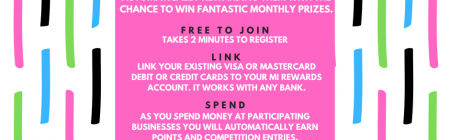How to link your cards
Wednesday, 1st December
Remember to link all your spending cards to your Mi Rewards account. To do this in the app: open the app, click on the profile icon (top right hand corner), click ‘Profile & Settings’, click ‘Linked Cards’, click ‘Add Card’ (top right hand corner), add details of card and link. On the website: login to […]